#source: fileformat
Explore tagged Tumblr posts
Text
Building Metadata-Driven Pipelines in Azure Data Factory
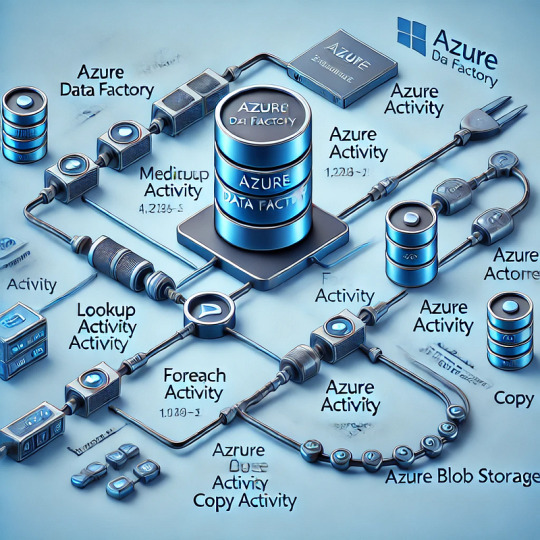
1. Introduction to Metadata-Driven Pipelines
Metadata-driven pipelines in Azure Data Factory (ADF) provide a dynamic and scalable approach to orchestrating data workflows. Instead of hardcoding pipeline configurations, metadata (stored in a database or JSON file) defines:
Source & destination locations
File formats & schemas
Transformation logic
Processing rules
This approach enhances reusability, reduces maintenance efforts, and allows for seamless pipeline modifications without redeploying code.
2. Storing and Managing Metadata
Metadata can be stored in:
Azure SQL Database: Structured metadata for multiple pipelines
Azure Blob Storage (JSON/CSV files): Unstructured metadata for flexible processing
Azure Table Storage: NoSQL metadata storage for key-value pairs
For this blog, we’ll cover two practical examples:
Using a JSON file stored in Azure Blob Storage
Using a metadata table in Azure SQL Database
3. Example 1: JSON-Based Metadata in Azure Blob Storage
Step 1: Define Metadata JSON File
Create a JSON file (metadata.json) in Azure Blob Storage to define source and destination details:json{ "pipelines": [ { "pipeline_name": "CopyDataPipeline", "source": { "type": "AzureBlobStorage", "path": "source-container/raw-data/" }, "destination": { "type": "AzureSQLDatabase", "table": "ProcessedData" }, "file_format": "csv" } ] }
Step 2: Create a Lookup Activity in ADF
Add a Lookup Activity in ADF to read the JSON metadata from Azure Blob Storage.
Configure the Dataset to point to the JSON file.
Enable the First row only option if fetching a single record.
Step 3: Use Metadata in a ForEach Activity
Add a ForEach Activity to iterate over metadata records.
Inside the loop, use a Copy Activity to dynamically move data based on metadata.
Step 4: Configure Dynamic Parameters
In the Copy Activity, set dynamic parameters:
Source Dataset: @activity('Lookup').output.pipelines[0].source.path
Destination Table: @activity('Lookup').output.pipelines[0].destination.table
Now, the pipeline dynamically reads metadata and copies data accordingly.
4. Example 2: SQL-Based Metadata for Pipeline Execution
Step 1: Create Metadata Table in Azure SQL Database
Execute the following SQL script to create a metadata table:sqlCREATE TABLE MetadataPipelineConfig ( ID INT IDENTITY(1,1) PRIMARY KEY, PipelineName NVARCHAR(100), SourceType NVARCHAR(50), SourcePath NVARCHAR(255), DestinationType NVARCHAR(50), DestinationTable NVARCHAR(100), FileFormat NVARCHAR(50) );INSERT INTO MetadataPipelineConfig (PipelineName, SourceType, SourcePath, DestinationType, DestinationTable, FileFormat) VALUES ('CopyDataPipeline', 'AzureBlobStorage', 'source-container/raw-data/', 'AzureSQLDatabase', 'ProcessedData', 'csv');
Step 2: Use a Lookup Activity to Fetch Metadata
Add a Lookup Activity in ADF.
Configure the Source Dataset to point to the MetadataPipelineConfig table.
Fetch all metadata records by disabling the First row only option.
Step 3: Use ForEach Activity and Copy Activity
Add a ForEach Activity to loop over the metadata rows.
Inside the loop, configure a Copy Activity with dynamic expressions:
Source Dataset: @item().SourcePath
Destination Table: @item().DestinationTable
Step 4: Deploy and Run the Pipeline
Once the pipeline is deployed, it dynamically pulls metadata from SQL and executes data movement accordingly.
5. Benefits of Metadata-Driven Pipelines
✅ Flexibility: Modify metadata without changing pipeline logic ✅ Scalability: Handle multiple pipelines with minimal effort ✅ Efficiency: Reduce redundant pipelines and enhance maintainability
6. Conclusion
Metadata-driven pipelines in Azure Data Factory significantly improve the efficiency of data workflows. Whether using JSON files in Azure Blob Storage or structured tables in Azure SQL Database, this approach allows for dynamic and scalable automation.
WEBSITE: https://www.ficusoft.in/azure-data-factory-training-in-chennai/
0 notes
Text
nick: sometimes all you can say is “yikes” and just move on
23 notes
·
View notes
Text
Space To New Line In Vim
Space To New Line In Vim. Hit esc and type ma. This will then be interpreted as the appropriate line ending character for the file.
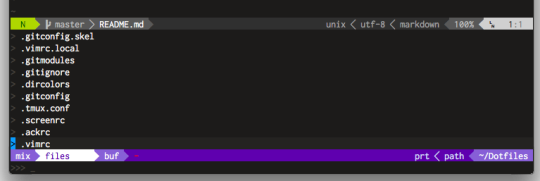
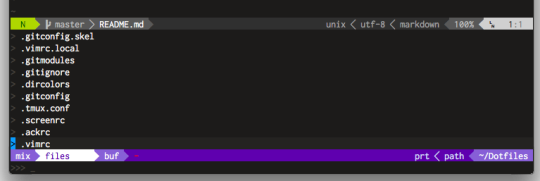
A more useful statusline in vim? Stack Overflow from stackoverflow.com
Set linespace=3 for obvious reasons it will work only in gvim and not in terminal vim. You set the fileformat to unix, so that vim takes care of line endings; Hot network questions upon my request prior to a faculty application in france, i was invited to give a talk.

Source: github.com
You set the fileformat to unix, so that vim takes care of line endings; Should i travel at their expense or better give it.
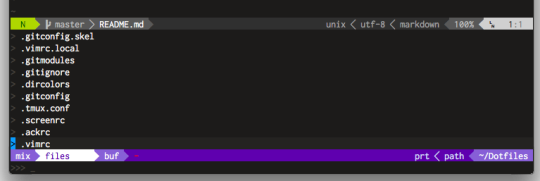
Source: stackoverflow.com
At the bottom of the screen you will see your cursor. That is, replace every comma+space with a carriage return.
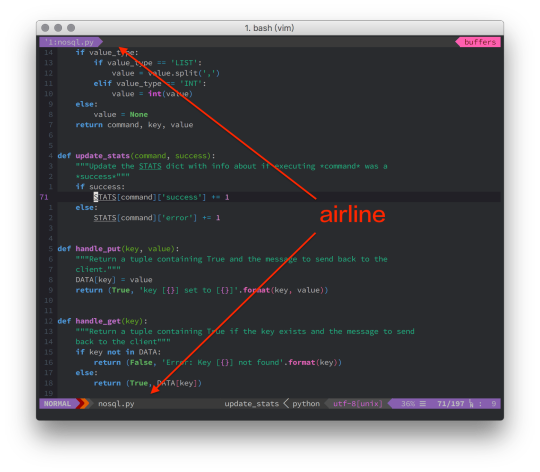
Source: github.com
\n matches an end of line (newline), whereas \r matches a carriage return. If you want to create space where you already have an empty line, yanking the empty line and then paste it.
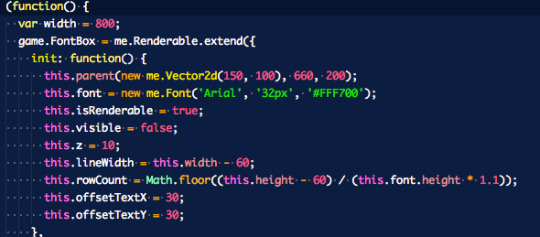
Source: stackoverflow.com
Hit esc and type ma. That is, replace every comma+space with a carriage return.
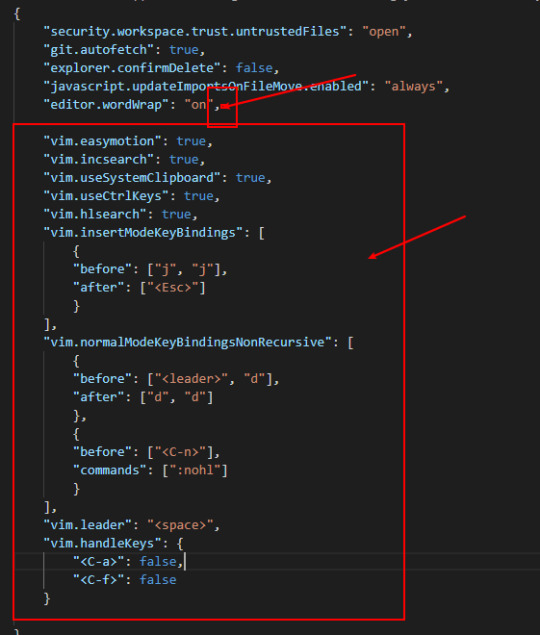
Source: blog.csdn.net
Substituting by \n inserts a null character into the text. You need to add something like this to your.vimrc:
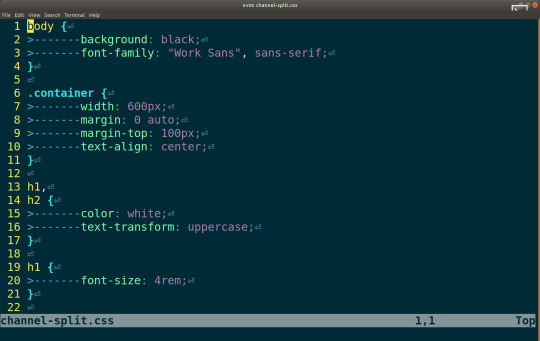
Source: ananiadesign.blogspot.com
/ well, the command might look complex, but it’s something similar to using range. That is, replace every comma+space with a carriage return.

Source: ostechnix.com
In replacement, \ r inserts newline and & inserts search hit. Type/paste the following line into it.:%s/}/}\r/g or :%s/}/\0\r/g or :%s/}/&\r/g.
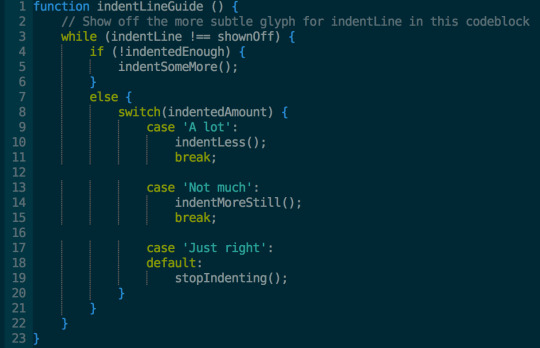
Source: vi.stackexchange.com
The lowercase letter o lets you open a new line just below your current line. Use:% s / \ r & / g if you want to replace all occurrences in all lines.

Source: stackoverflow.com
Substituting by \n inserts a null character into the text. You set the fileformat to unix, so that vim takes care of line endings;

Source: stackoverflow.com
This is inconsistent with its use in searches, which find a newline. You set the fileformat to unix, so that vim takes care of line endings;

Source: laptrinhx.com
This command splits each line of a file at the first occurrence of the last search pattern. Historically, vi replaces m in substitute command, find pattern is empty, so last search is use;

Source: github.com
Vim search and replace to correct broken line breaks. This will then be interpreted as the appropriate line ending character for the file.

Source: stackoverflow.com
India's new foreign direct investment (fdi) policy for the space sector could allow overseas companies to set up their own infrastructure in line with the government guidelines, a senior official. This is inconsistent with its use in searches, which find a newline.

Source: stackoverflow.com
Type/paste the following line into it.:%s/}/}\r/g or :%s/}/\0\r/g or :%s/}/&\r/g. Instead, you'll want to use the command :%s/ /\r/g.
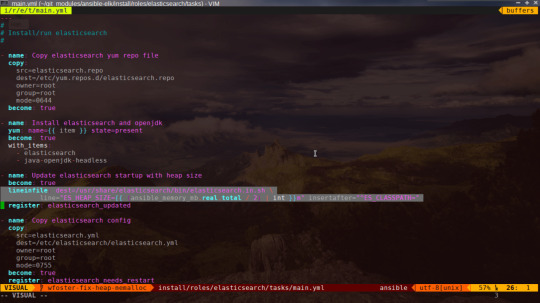
Source: hobo.house
Vim search and replace to correct broken line breaks. On the other hand, in substitutions \n inserts a null character whereas \r inserts.
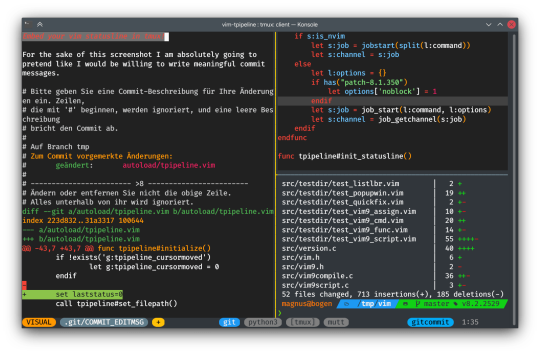
Source: www.reddit.com
And \s\+ if you want it to replace consecutive spaces and/or tabs with one newline. Thus::set fileformat=unix :%s/\s\+/\r/g when \r is in the replacement of a substitute command, vim will pick the appropriate line ending for the file format.

Source: theoestudio.com
In replacement, \ r inserts newline and & inserts search hit. Thus::set fileformat=unix :%s/\s\+/\r/g when \r is in the replacement of a substitute command, vim will pick the appropriate line ending for the file format.

Source: www.saltycrane.com
/ well, the command might look complex, but it’s something similar to using range. Type/paste the following line into it.:%s/}/}\r/g or :%s/}/\0\r/g or :%s/}/&\r/g.

Source: ananiadesign.blogspot.com
Thus::set fileformat=unix :%s/\s\+/\r/g when \r is in the replacement of a substitute command, vim will pick the appropriate line ending for the file format. (you may or may not want to include a space.
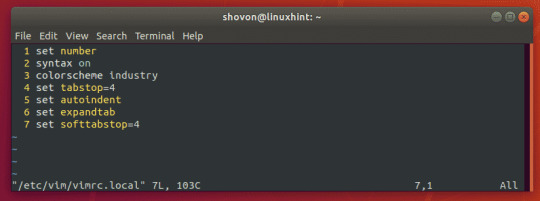
Source: linuxhint.com
Hit esc and type ma. You need to add something like this to your.vimrc:
How To Match Two Lines At Once In Vim.
\n matches an end of line (newline), whereas \r matches a carriage return. At step 2, we create a new marker a. You set the fileformat to unix, so that vim takes care of line endings;
But You Asked About Vim, So Here's How You Do It There:
And \s\+ if you want it to replace consecutive spaces and/or tabs with one newline. The lowercase letter o lets you open a new line just below your current line. Thus::set fileformat=unix :%s/\s\+/\r/g when \r is in the replacement of a substitute command, vim will pick the appropriate line ending for the file format.
/ Well, The Command Might Look Complex, But It’s Something Similar To Using Range.
Instead, you'll want to use the command :%s/ /\r/g. For example, if you want to add line break after ‘}’ character in file data.css, you need to go to open the file in vi editor. Vim added an extension \r (like the c language) to mean the same as ^m, but the developers chose to make \n mean null when replacing text.
Press Enter To Apply Changes.
This is inconsistent with its use in searches, which find a newline. (you may or may not want to include a space. Set linespace=3 for obvious reasons it will work only in gvim and not in terminal vim.
Besides Those Insert Commands, The Vi And Vim Editors Offer Two New Line Commands That Let You Create (Open) New Lines In Your Text Files.
Substituting by \n inserts a null character into the text. This will then be interpreted as the appropriate line ending character for the file. Hit esc and type ma.
space, line
0 notes
Photo

Files & File Systems: Crash Course Computer Science #20 Today we’re going to look at how our c... #surnativa #bitmap #bmp #compsci #computer #computerscience #crashcourse #crashcourse #defrag #defragmentation #education #fileformats #filepath #filesystems #fragmentation #hankgreen #johngreen #magnetictape #rootdirectory #txt #vlogbrothers #wav #wave Source: https://surnativa.com/files-file-systems-crash-course-computer-science-20/?feed_id=35902&_unique_id=5f640d3380119
0 notes
Photo

Files & File Systems: Crash Course Computer Science #20 Today we’re going to look at how our c... #hugochamber #bitmap #bmp #compsci #computer #computerscience #crashcourse #crashcourse #defrag #defragmentation #education #fileformats #filepath #filesystems #fragmentation #hankgreen #johngreen #magnetictape #rootdirectory #txt #vlogbrothers #wav #wave Source: https://hugochamber.org/files-file-systems-crash-course-computer-science-20/?feed_id=27241&_unique_id=5f50cd710fd2b
0 notes
Link
Syncfusion Essential Studio Enterprise جامع ترین مجموعه کامپوننت های ASP.NET Web Forms برای توسعه وب سازمانی است. این مجموعه از ویجت های پیچیده متعددی همچون DataGrid، Chart، Gantt، Diagram، Spreadsheet، Schedule، Pivot Grid و ... تشکیل شده است. Syncfusion Essential Android Binary Syncfusion Essential Android Source Syncfusion Essential Aspnet Binary Syncfusion Essential Aspnet Source Syncfusion Essential Aspnetmvc Binary Syncfusion Essential Aspnetmvc Source Syncfusion Dashboardplatform Binary Syncfusion Dashboardplatformsdk Binary Syncfusion Essential Fileformats Binary Syncfusion Essential Fileformats Source Syncfusion Essential Javascript Binary Syncfusion Essential Javascript Source Syncfusion Essential Lightswitch Binary Syncfusion Essential Lightswitch Source Syncfusion Reportplatform Binary Syncfusion Reportplatformsdk Binary Syncfusion Infrastructure Library Shared Syncfusion Essential Silverlight Binary Syncfusion Essential Silverlight Source Syncfusion Essential Windowsappsplatform Binary Syncfusion Essential Windowsappsplatform Source Syncfusion Essential Windowsforms Binary Syncfusion Essential Windowsforms Source Syncfusion Essential Wpf Binary Syncfusion Essential Wpf Source Syncfusion Essential Xamarin Binary Syncfusion Essential Xamarin Source تمام کامپوننت های مورد نیاز شما تنها در یک مجموعه این ابزار با بیش از 40 کامپوننت، تمام کامپوننت های مورد نیاز شما برای ساخت اپلیکیشن های تجاری فراهم کرده است. رندر سازگار با موبایل شما می توانید اپلیکیشن هایی را توسعه دهید که به خوبی بر روی دسکتاپ، تبلت و دیوایس های موبایلی عمل می کنند. کنترل ها بر اساس دیوایس، عمل رندر را به صورت تطبیقی انجام می دهند. تم های داخلی جذاب تمام کامپوننت ها به همراه تم های داخلی جذاب مختلف عرضه شده اند. اما در صورتی که به سفارشی سازی ظاهر آن ها نیاز داشتید می توانید به سادگی از ابزار Theme Studio استفاده کنید. پشتیبانی از تمام مرورگرهای مدرن این محصول با تمام مرورگرهای محبوب از جمله IE8+، Microsoft Edge، Chrome 17+، Firefox 22+، Safari 5+ و Opera 12+ سازگاری کامل دارد. قابلیت های جدید Essential Studio for ASP.NET در نسخه جدید خود از اکسپورت نمودارها به فرمت های مختلف در سمت سرور پشتیبانی می کند و کنترل زمانبندی ASP.NET در حال حاضر به شما اجازه می دهد منابع را به صورت جداگانه تعریف کنید. همچنین در این نسخه PDF Viewer به مجموعه Syncfusion’s ASP.NET اضافه شده است. Xamarin.Forms در این نسخه کنترل های مختلف Xamarin.Forms برای ناوبری تعاملی تصاویر اضافه شده اند. همچنین کنترل عددی up-down نیز به این مجموعه اضافه شده است که توانایی نمایش مقادیر به فرمت های مختلف را دارد. Xamarin.Android مجموعه Xamarin.Android کنترل های Xamarin را گسترش داده است و کنترل های جدیدی را برای ناوبری تعاملی تصاویر ارائه داده است و یک کنترل عددی up-down نیز به آن اضافه کرده است که می توانید مقادیر با فرمت های مختلف را نمایش دهد. Xamarin.iOS Essential Studio Volume 1 امکانات متعددی را برای پلتفرم Xamarin.iOS ارائه کرده است که از جمله آن ها می توان به کنترل های جدید برای ناوبری تعاملی تصاویر و یک کنترل عددی up-down اشاره کرد که به کمک آن می توانید مقادیر با فرمت های مختلف را نمایش دهید. UWP مجموعه کنترل های Universal Windows Platform این محصول با افزوده شدن دو محصول محبوب گسترش یافته اند: Report Viewer که گزارش ها را برای تلفن، تبلت یا دسکتاپ رندر می کند و Essential Presentation که امکان تغییر فایل های PowerPoint را فراهم نموده است. همچنین یک navigation drawer نیز به این مجموعه اضافه شده است که امکان نمایش اطلاعات مخفی فراهم شده است. Javascript پشتیبانی سمت کلاینت از منابع داده OLAP به pivot grid موجود در Essential Studio for javascript اضافه شده است. کنترل جدید Kanban نیز توسعه یافته است تا جریان های کاری به شکل بهتری مدیریت شود. علاوه بر این کنترل جدید tooltip نیز به شما اجازه می دهد پیام ها را برای کاربران سفارشی سازی کنید. ASP.NET Essential Studio for ASP.NET در این نسخه از اکسپورت نمودارها به فرمت های مختلف در سمت سرور پشتیبانی می کند. همچنین کنترل زمانبندی ASP.NET نیز به شما اجازه می دهد منابع را به صورت مجزا تعریف کنید. در این نسخه یک PDF Viewer به مجموعه Syncfusion’s ASP.NET اضافه گردید. ASP.NET MVC در این نسخه بهبودهای گسترده ای در Essential Studio for ASP.NET MVC صورت گرفته است که از جمله آن ها می توان به اکسپورت نمودارها به فرمت های مختلف و تعریف ساعت و روز کاری منابع در کنترل زمانبندی اشاره کرد. همچنین برای Syncfusion’s MVC یک PDF Viewer نیز ارائه شده است. WPF Essential Studio for WPF سه نوع کنترل جدید را عرضه کرده است: یک کنترل date picker که تاریخ ها را به شکل ساده تری انتخاب می کند، یک کنترل آکاردئونی که لیست های طولانی را سازماندهی می کند و navigation drawer که محتوای پنهان را به یک حرکت نمایش می دهد. Windows Forms Windows Forms برای تسهیل در تمام سناریوهای کسب و کار یک کنترل صفحه گسترده را به محصول اضافه کرده است. همچنین یک navigation drawer نیز اضافه شده است که توانایی نمایش محتوای پنهان را دارد. علاوه بر این در این نسخه نوار داده مشابه با اکسل برای کنترل گروه بندی گرید لحاظ شده است. WinRT Essential Studio for WinRT قابلیت های جدیدی همچون آپشن های جدید برای شکل ها به منظور کنترل نمودار و استایل های جدول برای فایل های PDF اشاره کرد. شما می توانید مقصدهای نامگذاری شده را به اسناد PDF خود اضافه کنید و امکان قرار دادن عنوان برای مقصدها و پراپرتی های موجود در فایل های PDF نیز فراهم شده است. Windows Phone در این نسخه مقصدهای نامگذاری شده و استایل های جدول برای اسناد PDF و حاشیه نویسی (مانند دایره، مستطیل، چند ضلعی و ...) نیز اضافه شده است. Android این نسخه از محصول قابلیت های جدید و دو کنترل جدید را به Essential Studio for Android اضافه کرده است: کنترل carousel که امکان مرتب سازی تصاویر و سفارشی سازی نمایش را فراهم کرده است و کنترل rotator که آپشن های ناوبری همچون swiping، autoplay و tapping را در اختیار شما قرار داده است. iOS Essential Studio for iOS همچنان در حال گسترش است. در این نسخه برای ناوبری تصاویر یک کنترل carousel اضافه شده است. همچنین یک کنترل rotator نیز با آپشن هایی همچون swiping، autoplay و tapping به این محصول اضافه شده است. همچنین قابلیت هایی جدیدی همچون بارگذاری یا رفرش محتوا با کشیدن فراهم شده است.
0 notes
Text
Original Post from Security Affairs Author: Pierluigi Paganini
SandboxEscaper is back with a new Windows Zero-Day in Win 10 Task Scheduler
The developer SandboxEscaper makes the line again, this time he publicly released the exploit code for a Windows zero-day that affect the Windows 10 Task Scheduler.
Since August 2018, the expert already revealed other four Windows zero-day vulnerabilities without reporting them to Microsoft before disclosing them to the public,
The new zero-day was disclosed a week after Microsoft as released its monthly Patch Tuesday Security updates.
Like the Windows zero-day disclosed in August, this new issue affects Microsoft Windows Task Scheduler.
SandboxEscaper demonstrated that is possible to trigger the Windows zero-day by using malformed legacy tasks (.JOB format) and importing them in the Task Scheduler utility. and they can still be added to newer versions of the operating system.
Every JOB file is imported by the Task Scheduler with arbitrary DACL (discretionary access control list) control rights.
The experts pointed out that in the absence of the DACL, the system grants any user full access to the file.
There are two folders for tasks, c:windowstasks for legacy purposes and c:windowssystem32tasks used by the task scheduler.
In the old days (i.e windows xp) tasks would be placed in c:windowstasks in the “.job” fileformat.
The researcher explains that in order to trigger the flaw it is necessary to import legacy task files into the Task Scheduler on Windows 10. This is possible copying old .job files into c:windowstasks running a command using executables ‘schtasks.exe’ and ‘schedsvc.dll’ copied from the old system, it leads to a remote procedure call (RPC) to “_SchRpcRegisterTask.” This function allows registering a task with the server exposed by the Task Scheduler service.
“If on windows 10 you want to import a .job file into the task scheduler you have to copy your old .job files into c:windowstasks and run the following command using “schtasks.exe and schedsvc.dll” copied from the old system: “schtasks /change /TN “taskname” /RU username /RP password”
(found this here: https://social.technet.microsoft.com/Forums/windowsserver/en-US/467e5cab-2368-42de-ae78-d86b644a0e71/transfer-scheduled-tasks-to-server-2008?forum=winserverMigration)
This will result in a call to the following RPC “_SchRpcRegisterTask”, which is exposed by the task scheduler service. (I assume that to trigger this bug you can just call into this function directly without using that schtasks.exe copied from windows xp.. but I am not great at reversing )” wrote the expert.
“It starts out by impersonating the current user. But when it hits the following function:
int __stdcall tsched::SetJobFileSecurityByName(LPCWSTR StringSecurityDescriptor, const unsigned __int16 *, int, const unsigned __int16 *)
It starts impersonating itself (NT AUTHORITYSYSTEM)! And then calls SetSecurityInfo on a task it created in c:windowssystem32tasks.” he added.
Summarizing, the expert discovered that even starting with limited privileges it is possible to get SYSTEM rights by invoking a specific function. SandboxEscaper published a video PoC of the Windows zero-day that shows how to trigger it on Windows x86.
Will Dormann, vulnerability analyst at CERT/CC, confirmed that the Windows zero-day works on a fully patched (May 2019) Windows 10 x86 system.
I can confirm that this works as-is on a fully patched (May 2019) Windows 10 x86 system. A file that is formerly under full control by only SYSTEM and TrustedInstaller is now under full control by a limited Windows user. Works quickly, and 100% of the time in my testing. pic.twitter.com/5C73UzRqQk
— Will Dormann (@wdormann) May 21, 2019
Dormann was able to reproduce the issue Recompiling the code on 64-bit Windows 10 and Windows Server 2016 and 2019, only on Windows 8 and 7 it was not possible reproduce it.
Unfortunately for Microsoft, the problems are not ended here, SandboxEscaper announced at least another four Windows zero-day vulnerabilities, Three local privilege escalation (LPE) issues leading to code execution and a sandbox escape.
SandboxEscaoer wants to sell the exploits for the above issue to non-western buyers and asks the Local Privilege Escalation bugs for at least 60,000 each.
“Oh and I have 4 more unpatched bugs where that one came from. 3 LPEs (all gaining code exec as system, not lame delete bugs or whatever), and one sandbox escape.” she wrote
“If any non-western people want to buy LPEs, let me know. (Windows LPE only, not doing any other research nor interested in doing so). Won’t sell for less then 60k for an LPE.”
“I don’t owe society a single thing. Just want to get rich and give you *** in the west the middlefinger.”
Since August, SandboxEscaper has publicly dropped exploits for two Windows zero-day vulnerabilities forcing Microsoft to quickly address them to avoid its users being targeted by hackers.
In October, SandboxEscaper released the proof-of-concept exploit code for Microsoft Data Sharing that allowed a low privileged user to delete critical system files from Windows systems.
In December, she published a proof-of-concept (PoC) code for a new Windows zero-day, it is the fourth she released this year.
Stay tuned …
If you appreciate my effort in spreading cybersecurity awareness, please vote for Security Affairs in the section “Your Vote for the Best EU Security Tweeter”
Thank you
window._mNHandle = window._mNHandle || {}; window._mNHandle.queue = window._mNHandle.queue || []; medianet_versionId = "3121199";
try { window._mNHandle.queue.push(function () { window._mNDetails.loadTag("762221962", "300x250", "762221962"); }); } catch (error) {}
Pierluigi Paganini
(SecurityAffairs – SandboxEscaper, hacking)
The post SandboxEscaper is back with a new Windows Zero-Day in Task Scheduler appeared first on Security Affairs.
#gallery-0-6 { margin: auto; } #gallery-0-6 .gallery-item { float: left; margin-top: 10px; text-align: center; width: 33%; } #gallery-0-6 img { border: 2px solid #cfcfcf; } #gallery-0-6 .gallery-caption { margin-left: 0; } /* see gallery_shortcode() in wp-includes/media.php */
Go to Source Author: Pierluigi Paganini SandboxEscaper is back with a new Windows Zero-Day in Task Scheduler Original Post from Security Affairs Author: Pierluigi Paganini SandboxEscaper is back with a new Windows Zero-Day in Win 10 Task Scheduler…
0 notes
Text
無料でiPhone・iPadで撮影したHEIC画像をWindowsで表示&サクッとJPGに変換可能なツール「CopyTrans HEIC for Windows」
無料でiPhone・iPadで撮影したHEIC画像をWindowsで表示&サクッとJPGに変換可能なツール「CopyTrans HEIC for Windows」
iOS 11以降のiPhoneで画像を保存するのに使われている画像ファイルフォーマットの「High Efficiency Image FileFormat(HEIC)」は、優れた圧縮率を誇るものの、WindowsやAndroidでは読み込めないのが玉に瑕。「CopyTrans HEIC for Windows」はWindowsでHEICファイルを読み込めるようにするだけではなく、HEICファイルをJPGファイルにサクッと変換してくれるソフトウェアです。
続きを読む…
Source: Gigazine
View On WordPress
0 notes
Text
fedora25 テキストエディタvimインストール設定
vimインストール [bash] [root@]# dnf -y install vim-enhanced [/bash] コマンドエイリアス適用 [bash] [root@]# vi /etc/profile # 最終行にエイリアス追記 alias vi=’vim’ # 変更を反映 [root@]# source /etc/profile [/bash] Vim設定 [bash] [root@]# vi ~/.vimrc " vim の独自拡張機能を使う(viとの互換性をとらない) set nocompatible " 文字コードを指定する set encoding=euc-jp " ファイルエンコードを指定する set fileencodings=iso-2022-jp,sjis " 自動認識させる改行コードを指定する set fileformats=unix,dos "…
View On WordPress
0 notes
Text
Original Post from Security Affairs Author: Pierluigi Paganini
SandboxEscaper is back with a new Windows Zero-Day in Win 10 Task Scheduler
The developer SandboxEscaper makes the line again, this time he publicly released the exploit code for a Windows zero-day that affect the Windows 10 Task Scheduler.
Since August 2018, the expert already revealed other four Windows zero-day vulnerabilities without reporting them to Microsoft before disclosing them to the public,
The new zero-day was disclosed a week after Microsoft as released its monthly Patch Tuesday Security updates.
Like the Windows zero-day disclosed in August, this new issue affects Microsoft Windows Task Scheduler.
SandboxEscaper demonstrated that is possible to trigger the Windows zero-day by using malformed legacy tasks (.JOB format) and importing them in the Task Scheduler utility. and they can still be added to newer versions of the operating system.
Every JOB file is imported by the Task Scheduler with arbitrary DACL (discretionary access control list) control rights.
The experts pointed out that in the absence of the DACL, the system grants any user full access to the file.
There are two folders for tasks, c:windowstasks for legacy purposes and c:windowssystem32tasks used by the task scheduler.
In the old days (i.e windows xp) tasks would be placed in c:windowstasks in the “.job” fileformat.
The researcher explains that in order to trigger the flaw it is necessary to import legacy task files into the Task Scheduler on Windows 10. This is possible copying old .job files into c:windowstasks running a command using executables ‘schtasks.exe’ and ‘schedsvc.dll’ copied from the old system, it leads to a remote procedure call (RPC) to “_SchRpcRegisterTask.” This function allows registering a task with the server exposed by the Task Scheduler service.
“If on windows 10 you want to import a .job file into the task scheduler you have to copy your old .job files into c:windowstasks and run the following command using “schtasks.exe and schedsvc.dll” copied from the old system: “schtasks /change /TN “taskname” /RU username /RP password”
(found this here: https://social.technet.microsoft.com/Forums/windowsserver/en-US/467e5cab-2368-42de-ae78-d86b644a0e71/transfer-scheduled-tasks-to-server-2008?forum=winserverMigration)
This will result in a call to the following RPC “_SchRpcRegisterTask”, which is exposed by the task scheduler service. (I assume that to trigger this bug you can just call into this function directly without using that schtasks.exe copied from windows xp.. but I am not great at reversing )” wrote the expert.
“It starts out by impersonating the current user. But when it hits the following function:
int __stdcall tsched::SetJobFileSecurityByName(LPCWSTR StringSecurityDescriptor, const unsigned __int16 *, int, const unsigned __int16 *)
It starts impersonating itself (NT AUTHORITYSYSTEM)! And then calls SetSecurityInfo on a task it created in c:windowssystem32tasks.” he added.
Summarizing, the expert discovered that even starting with limited privileges it is possible to get SYSTEM rights by invoking a specific function. SandboxEscaper published a video PoC of the Windows zero-day that shows how to trigger it on Windows x86.
Will Dormann, vulnerability analyst at CERT/CC, confirmed that the Windows zero-day works on a fully patched (May 2019) Windows 10 x86 system.
I can confirm that this works as-is on a fully patched (May 2019) Windows 10 x86 system. A file that is formerly under full control by only SYSTEM and TrustedInstaller is now under full control by a limited Windows user. Works quickly, and 100% of the time in my testing. pic.twitter.com/5C73UzRqQk
— Will Dormann (@wdormann) May 21, 2019
Dormann was able to reproduce the issue Recompiling the code on 64-bit Windows 10 and Windows Server 2016 and 2019, only on Windows 8 and 7 it was not possible reproduce it.
Unfortunately for Microsoft, the problems are not ended here, SandboxEscaper announced at least another four Windows zero-day vulnerabilities, Three local privilege escalation (LPE) issues leading to code execution and a sandbox escape.
SandboxEscaoer wants to sell the exploits for the above issue to non-western buyers and asks the Local Privilege Escalation bugs for at least 60,000 each.
“Oh and I have 4 more unpatched bugs where that one came from. 3 LPEs (all gaining code exec as system, not lame delete bugs or whatever), and one sandbox escape.” she wrote
“If any non-western people want to buy LPEs, let me know. (Windows LPE only, not doing any other research nor interested in doing so). Won’t sell for less then 60k for an LPE.”
“I don’t owe society a single thing. Just want to get rich and give you *** in the west the middlefinger.”
Since August, SandboxEscaper has publicly dropped exploits for two Windows zero-day vulnerabilities forcing Microsoft to quickly address them to avoid its users being targeted by hackers.
In October, SandboxEscaper released the proof-of-concept exploit code for Microsoft Data Sharing that allowed a low privileged user to delete critical system files from Windows systems.
In December, she published a proof-of-concept (PoC) code for a new Windows zero-day, it is the fourth she released this year.
Stay tuned …
If you appreciate my effort in spreading cybersecurity awareness, please vote for Security Affairs in the section “Your Vote for the Best EU Security Tweeter”
Thank you
window._mNHandle = window._mNHandle || {}; window._mNHandle.queue = window._mNHandle.queue || []; medianet_versionId = "3121199";
try { window._mNHandle.queue.push(function () { window._mNDetails.loadTag("762221962", "300x250", "762221962"); }); } catch (error) {}
Pierluigi Paganini
(SecurityAffairs – SandboxEscaper, hacking)
The post SandboxEscaper is back with a new Windows Zero-Day in Task Scheduler appeared first on Security Affairs.
#gallery-0-6 { margin: auto; } #gallery-0-6 .gallery-item { float: left; margin-top: 10px; text-align: center; width: 33%; } #gallery-0-6 img { border: 2px solid #cfcfcf; } #gallery-0-6 .gallery-caption { margin-left: 0; } /* see gallery_shortcode() in wp-includes/media.php */
Go to Source Author: Pierluigi Paganini SandboxEscaper is back with a new Windows Zero-Day in Task Scheduler Original Post from Security Affairs Author: Pierluigi Paganini SandboxEscaper is back with a new Windows Zero-Day in Win 10 Task Scheduler…
0 notes